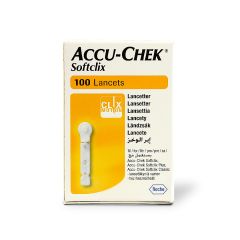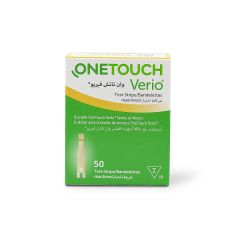Accu-Chek Guide Monitor
Categories:
Free Shipping within 1-2 Days Subjected to T&Cs for more information Click here
| Details | Accu-chek blood glucose meter has a backlit LCD screen and provides a fast measurement in less than 4 seconds. After the measurement you can add a marker to indicate if the measurement has been before or after food, fasting etc. It's easy to record results without a paper log that automatically records results directly to the (mysugar diabetes management app) smartphone. It features a push-button strip ejector; which means you don't have to touch used strips. Makes it simple to dispose off used strips. It also has an auto power-off feature; 15 seconds after removing a test strip & 90 seconds otherwise. The device contains the Accu-Chek Softclix lancing device, which is intended for the hygienic collection of capillary blood for testing purposes from the side of a fingertip and from other sites, such as the palm, the upper arm, and the forearm, which is referred to as non-fingertip testing or alternate site testing. - Helps make blood glucose testing easier - Receives test results in less than 4 seconds - Test in any light, thanks to a bright, backlit display and a strip port light - Ejects used test strips from the meter with the push of a button - Automatically logs results right to a mySugr app on your smartphone - Simple to dispose off used test strips with the push-button strip ejector - Delivers advanced 10/10 accuracy for reliable results you can trust - Softclix lancing device can help make lancing easy - Easy to use and means less painful blood glucose monitoring |
|---|---|
| Ingredients |
| Usage Instructions | SET THE METER LANGUAGE 1. Turn the meter on by briefly pressing. Language appears. Press or to highlight the desired language. 2. Press to set the language and return to Main Menu. SET UP THE LANCING DEVICE 1. Familiarize yourself with the Accu-Chek Softclix lancing device. 2. Get a lancet from the pocket in the carrying case. 3. Remove the lancing device cap by pulling it straight off. Do not twist the cap. 4. Insert the lancet into the lancing device until it clicks. 5. Twist off the lancet’s protective cap. 6. Replace the cap on the lancing device. Make sure the notch on the cap lines up with the notch on the lancing device. 7. Adjust the lancet depth to a comfortable penetration depth. Start at 2. For tougher skin, rotate to a higher number. 8. Press the priming button in as far as it will go, like a pen. Do not press the release button while pressing the priming button. 9. The release button turns yellow when the lancing device is ready. Set the lancing device aside until you are ready to perform a fingerstick. PERFORM A BLOOD GLUCOSE TEST 1. Wash and dry your hands thoroughly before and after you perform a blood glucose test. 2. Check the Use By date on the test strip container. Do not use test strips past the Use By date. 3. Remove a test strip from the test strip container. Close the cap tightly. 4. Insert the metallic end of the test strip into the meter. The meter turns on. Preparing to test appears. 5. Press the lancing device firmly against the side of your fingertip and press the yellow release button to prick your finger. 6. Touch the yellow edge of the test strip to the blood drop. Do not put blood on top of the test strip. 7. Remove your finger from the test strip when Analyzing appears. The test result appears on the display in less than 4 seconds. 8. Remove the lancing device cap. Point the lancet away from you. Slide out the ejector to release the lancet. CONNECT THE ACCU-CHEK GUIDE METER TO THE MYSUGR APP 1. Using your smartphone, download the mySugr app from the App Store or Google Play and create your mySugr account. 2. Turn on Bluetooth® wireless technology on your smartphone (if it’s not on already). 3. Open the mySugr app, and select Connections on the menu. Select Accu-Chek Guide, and then Connect now. Follow the step-by-step directions for pairing. 4. After your meter is successfully connected to the mySugr app, data from your device is imported automatically. Now you can easily keep your diabetes data under control! |
|---|---|
| Usage Precautions | Keep new and used batteries away from children. See the User’s Manual for additional information. This Quick Start Guide does not replace the User’s Manual for your Accu-Chek Guide blood glucose meter. The User’s Manual contains important cleaning and disinfecting procedures and additional information. The meter and lancing device are for single patient use. Do not share them with anyone, including other family members! Do not use on multiple patients! All parts of the kit are considered biohazardous and can potentially transmit infectious diseases from bloodborne pathogens, even after you have performed cleaning and disinfecting. • Always have a spare set of batteries. • Battery life may vary due to factors such as temperature and battery manufacturer. |
| Brand | Accu-Chek |
|---|---|
| Product Form | Device |
| Disclaimer | The product description information listed is indicative only and does not substitute professional medical advice or consultations with healthcare professionals. Always seek the advice of your physician or health care provider with any questions you may have regarding a medical condition or treatment and before undertaking a new health care regimen. It is recommended that you verify the more detailed information in relation to the product upon physical receipt before use. This would include information on matters such as most complete and up-to-date list of ingredients, proper application, potential side-effects, ingredients and any application/usage guidelines or warnings. we accept no liability for damage resulting from the misuse products or improper storage You have the right to ask prior to purchase, In the event you have any queries or concerns in relation to the product please contact us on 800500800 |
Write Your Own Review